
Featured Resource
Why Over Half of California School Districts Trust SchoolStatus
Read More >Join Mission: Attendance to reduce chronic absenteeism in 2025-26! >> Learn How <<



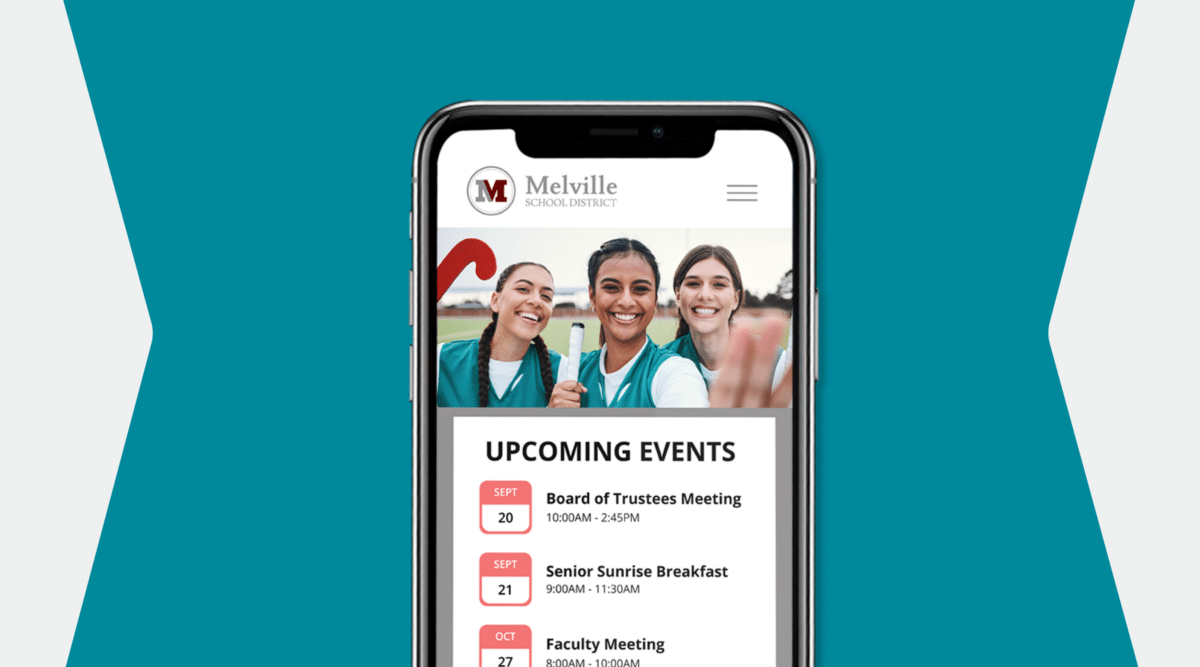

Navigating the world of school mobile apps can be challenging, but this comprehensive guide is here to help. From defining your app’s requirements to understanding its life-cycle costs, we’ll walk you through every crucial step. You’ll learn how to plan effectively, select the most impactful features, design for both aesthetics and functionality, and accurately assess the true cost of your app. Whether you’re looking to boost family engagement, streamline communication, or modernize your school’s technological approach, this guide will equip you with the knowledge to make informed decisions and create a mobile app that truly serves your school community.
Chapter 1: Defining School Mobile App Requirements
Chapter 2: Selecting School Mobile App Features
Chapter 3: Designing Your School Mobile App
Chapter 4: Examining School Mobile App Life-Cycle Cost
The fundamental requirements are central to making sure you get what you want from your mobile app provider. It begins with a plan that takes into account ease of operation, integration with other data platforms, and just the right amount of features that will help you boost family engagement. Learn how to set the right requirements for your school.
The first order of business for any school or district in the market for a school mobile app is to have a plan and establish some goals. The goals for your school mobile app should be included in your school communications planning.
Just what is it that you’re trying to achieve with it? By using a planning discipline and taking a strategic approach, your decision to partner with a mobile app provider will be an easier one. Consider these points as you map out why and how you want a mobile app to perform for your school:
Start by establishing clear, measurable goals for your mobile app. Whether you’re new to the process or looking to improve an existing underutilized app, focus on setting realistic and attainable objectives. Consider targets such as:
Secondly, make sure you have a handle on where your mobile app fits into your communications strategy. You don’t want your mobile app to be some isolated element of your school communications that requires all sorts of independent attention to manage content and administer support. Your current technology infrastructure, for example, may not be able to easily handle the app you’re considering. Conduct a full audit of your existing communications content technology so you know the questions to ask your mobile app provider candidates.
Part of your planning should include garnering the full support of your school’s leadership. From the superintendent and school board members to the school principals and PTO leaders, it’s critical that they all see the value in a mobile app built around family preferences and streamlined school-home communication. This front-end buy-in is essential to help you promote use of the app when you launch it.
A mobile app is a strategic communications tool. When built and implemented according to plan, it can be a positive contributor to family engagement success.
How well your mobile app engages your school community depends greatly on how well it works with all your digital channels.
Your first order of business in planning for a successful digital presence—whether it’s a website or a mobile app—is to assemble a team or committee of school personnel who can help shape your school’s online strategy. How you put together your team depends on the size of your district, communications staffing levels, school leadership, culture, and other considerations.
Both the school website and mobile app are crucial parts of your school’s communications plan. Even the most accomplished communications lead should not work independently or in a vacuum. Besides spreading the burden for the project leader, teamwork will yield better results when it comes time to launch. Being the lead on a digital project is a big undertaking. Even teams with all-pro quarterbacks need receivers, linemen, and a strong defense to put a winner on the field.
The benefits of a team approach on a digital planning project are numerous:
The sense of community around building a new digital presence can be very gratifying and rewarding. It also ensures that your digital tools truly reflect the diverse needs of your school community.
Your digital team, or variations thereof, can serve as an ongoing advisory group for the regular check-ups your website and app need for continued good health. This team can help:
By applying this team approach to both your website and mobile app development, you create a cohesive, effective digital strategy that serves your entire school community.
Given the prominent role of website and digital communications, it’s a good idea to have a high-ranking administrator or two on your website/communications team. Get your superintendent or principal to participate so your website accurately reflects school leadership.
Coming together is a beginning, staying together is progress, and working together is success.”– Henry Ford
Having established a strategic plan and identified the essential features for your mobile app, the next step is to create a comprehensive checklist. This document should precisely outline your requirements and desired functionalities. A thorough review of this checklist will be crucial in guiding the development process and ensuring a successful implementation. It serves as a roadmap, helping you stay focused on your objectives and communicate clearly with your communications team.
Systems Integration
Mobile Access
True Push Notifications
App Promotion
TIP: If you’re just getting started with building a new mobile app, get it rolling with a family communication preferences survey.
Selecting the right features for your school mobile app is crucial. With numerous options available, it’s essential to focus on core functionalities that provide easy access to school information and promote family engagement—key factors in successful school apps.
Regardless of your school’s characteristics—public or private, large or small, urban or suburban—all families require quick and convenient access to school-related information. To ensure your app meets these universal needs, consider incorporating the following key features:
Integration is arguably the most critical feature of a school mobile app, as it enables targeted information delivery to various stakeholders—families, students, faculty, and staff. An effective app should allow school administrators to disseminate information to specific audience segments (e.g., by school, grade level, or other criteria), ensuring recipients receive only relevant content.
Furthermore, seamless integration can streamline information management and create synergy between your app and other communication channels, particularly your school website. When implemented correctly, this integration can simplify information management, consolidate multiple communication fronts, and eliminate redundant information.
It’s crucial that all website pages remain accessible through the mobile app. A responsive website design, which adapts to any device, allows users to access all information without leaving the app. A well-designed school mobile app should provide full access to the website’s content via mobile devices.
Ultimately, the effectiveness of your website in engaging the school community hinges on its interoperability with all your digital channels. This cohesive approach ensures a consistent and user-friendly experience across all platforms.
A robust calendar feature in your school mobile app can significantly enhance user experience. Instead of requiring users to navigate through a complex web of school events, an effective app allows them to seamlessly sync their personal calendars with the school’s calendar.
Consider a scenario where a district has multiple schools, and a parent has children in one elementary school. An ideal app would allow this parent to filter and view only relevant events, eliminating the need to sift through information from all schools in the district.
When evaluating mobile apps, prioritize user-friendly calendar features. Look for an intuitive interface with large, easily tappable buttons and the ability to display appropriate calendars based on user preferences. The design should mimic the native calendar app on mobile devices, offering simple navigation and touch-friendly controls. A key feature to seek is a one-click option to add school events to personal calendars.
The goal is to provide a calendar that’s not only visually appealing but also functionally efficient, making it easy for families, students, and staff to stay informed and organized. By focusing on these aspects, you can ensure your school’s mobile app becomes an indispensable tool for managing schedules and keeping the school community connected.
Push notifications are an essential tool for disseminating time-sensitive information. These alerts can range from district-wide announcements to personalized messages for specific individuals.
To maximize engagement, apps should deliver relevant information tailored to each user. This customization begins with predetermined push settings based on app login credentials or user-defined preferences. It’s crucial to design an intuitive setup process and clearly communicate these customization options during the app installation.
Effective notification systems should offer message segmentation capabilities. This feature allows schools to empower various staff members to send push notifications while maintaining control over the process. Some advanced systems even incorporate workflow and approval mechanisms to prevent unauthorized messages from reaching the school community.
By leveraging these features, schools can ensure that push notifications serve as a powerful, precise communication tool that keeps users informed without overwhelming them with irrelevant information. This approach fosters a more connected and responsive school community, where important updates reach the right people at the right time.
In today’s digital age, promoting your school through various media—words, pictures, and videos—is paramount, and your mobile app should be designed to facilitate this.
Many schools are now embracing social media to engage families and the community. While most people have dedicated social media apps on their phones, integrating these platforms into your school’s mobile app can provide easier access for users. An essential feature of a well-designed app is its ability to recognize the user’s device type and directly link to the appropriate social media app, rather than launching a browser.
Ideally, your mobile app should be part of an integrated communication strategy. For instance, when organizing an event like a school carnival, you should be able to create content once and share it across multiple channels—your website, broadcast messages, and the mobile app. The app could even include interactive elements, such as a volunteer sign-up form that families can complete directly within the app.
Visual content is particularly effective for boosting engagement. With video consumption on mobile devices steadily increasing, ensuring that your app supports photo and video content is vital. If multimedia is or will be part of your school’s communication strategy, make sure your mobile app can handle these formats effectively.
By focusing on these aspects, your school’s mobile app can become a powerful tool for promotion, communication, and community engagement, all while streamlining your digital outreach efforts.
A well-designed school directory is an important component of any effective school mobile app. It should offer quick search functionality, allowing users to easily find individuals and initiate contact through one-touch phone or email buttons. Leveraging targeted content integration, the app can display only the contacts relevant to each specific user, eliminating clutter and improving efficiency.
The directory should be user-friendly not only for families and other searchers but also for content managers. Ideally, contact information should be pulled from your school’s centralized data system. This integration eliminates the need for manual updates through CSV file uploads, a cumbersome process required by many apps when faculty or staff information changes.
By choosing an app that directly integrates the directory with your school’s information system, you can:
This approach to directory management not only improves the user experience but also enhances the overall efficiency of your school’s communication system. It ensures that your school community always has access to the most up-to-date contact information, facilitating smooth and effective communication between all stakeholders.
One of the most frequently accessed areas of a website is the forms section. These important forms should be readily accessible for your mobile app users as well.
Permission forms for field trips, transportation, model release, opt-ins, and opt-outs are convenient when they can be found with just a few clicks on a school mobile app.
There are two major categories of permission slips: blanket and informed consent, with the former providing more protection for the school and teachers. Be sure to contact your school attorney when making your forms and making them available on your school mobile app.
We’ve all experienced the cycle of downloading, using, and ultimately deleting apps from our phones. It’s clear that not all apps are created equal, and even those with high ratings and positive reviews can sometimes disappoint. When an app fails to meet our expectations or deliver on its promises, we don’t hesitate to remove it. Your school app should avoid this fate.
While an attractive interface and eye-catching icon are important, they’re just the beginning. When planning your school mobile app, consider several key design elements. User-centric functionality and intuitive navigation are crucial for keeping users engaged. Fast loading times and consistent, timely updates ensure a smooth experience. Integration with existing school systems and customizable features allow the app to meet your school’s unique needs. Robust security measures are essential to protect user data.
By focusing on these aspects, you can create an app that not only attracts downloads but also retains users by providing genuine value to your school community. Remember, the goal is to develop an indispensable tool that enhances communication and engagement, not just another app that risks being discarded. Your school app should become a vital part of your community’s daily routine, continuously proving its worth through reliable performance and relevant features.
Design can make or break the success of your school’s mobile app. While a visually appealing interface is important, the true measure of effective design lies in how well the app functions and how easily users can navigate its features. Remember, if your app is poorly designed or difficult to navigate, users are unlikely to return, no matter how attractive it looks. The key is to create an app that both catches the eye while delivering a user-friendly experience to keep your school community engaged and coming back for more.
By prioritizing both form and function in your app’s design, you can create a powerful tool that enhances communication and strengthens connections within your school community.
Function drives design. As Steve Williams, co-founder of SchoolNow—now known as SchoolStatus Sites—points out in his article on why design is so important in school web communications, “The more organized it is—the better designed it is—the more inviting it will remain, building confidence in your visitors that they’ll get the information they need when they visit.”
The same holds true for school mobile apps, whose design needs to be fully integrated with a school’s website and other digital communications.
How well your website engages your school community depends on how well it works with all your digital channels.
A school mobile app should not stand alone. Whether talking about how it functions or from brand appearance, your app should be totally seamless with the balance of your communications.
Your school mobile app should play nicely with all the other applications required to operate a school or district. If there are connection issues that throw wrenches into your IT operations, frustrations emerge for everyone. It needs to accommodate future updates in devices and operating systems, in addition to other platforms operating within your school or district.
When integrated smoothly with your other school communications, your app could soon become the most important branding tool. Think of it as the entry point to your school’s image. The look and feel that’s established in your school communications branding guidelines should be incorporated into the school mobile app elements.
Out of the gate, the user experience from your app to your website needs to be approachable, not intimidating. Whether visiting your website or your mobile app, there should be a familiarity with how users seek and view content. If their first experience with your app is a bad one, they most likely won’t come back.
Following the same general guidelines and principles of a well-designed school website, your app needs to help tell your school story using intuitive navigation that makes visitors want to return to it.
In today’s digital age, a school mobile app can be a powerful tool for community engagement. However, simply launching an app isn’t enough; its success must be actively measured and managed. Just as commercial apps track their performance, your school’s app should be subject to careful analysis and continuous improvement. This approach ensures that your app doesn’t become dormant or underutilized, a common fate for many poorly designed or neglected mobile applications.
To help you maximize the impact of your school’s mobile app, here’s a guide for measuring and enhancing its success:
By following these steps, you can transform your school’s mobile app from a simple digital presence into a dynamic, indispensable tool for your school community. Remember, the key to success lies not just in launching an app, but in nurturing its growth and adapting to your users’ needs over time.
Determining the full cost of creating and maintaining a mobile app for your school involves more than just the initial development expenses. Whether you choose a provider that bundles a mobile app with other solutions or opt for a standalone app, it’s crucial to consider the entire life cycle cost. Here’s a comprehensive breakdown of the factors to consider:
Remember, the success of your school’s digital engagement strategy depends on how well all your digital channels work together. When evaluating costs, consider how the mobile app will integrate with and enhance your overall web presence and communication efforts.
By thoroughly examining these factors, you can arrive at a more accurate understanding of the true cost of implementing and maintaining a mobile app for your school. This comprehensive approach will help you make an informed decision and budget effectively for long-term success.
As we’ve explored throughout this guide, a well-designed and strategically implemented mobile app can revolutionize how your school connects with its community. From defining your requirements and selecting key features to designing an intuitive interface and understanding the full lifecycle costs, each step in the process is crucial to creating an app that truly serves your school’s needs.
Remember that your mobile app is not just another technological tool—it’s a powerful platform for enhancing communication, increasing engagement, and strengthening the bonds within your school community. When done right, it becomes an indispensable resource for families, students, and staff alike.
As you embark on your mobile app journey, keep in mind that success doesn’t end with the app’s launch. It requires ongoing attention, updates, and responsiveness to your community’s evolving needs. By following the strategies outlined in this guide and maintaining a user-centric approach, you’ll be well-positioned to create a mobile app that not only meets but exceeds the expectations of your school community.
In an increasingly digital world, your school’s mobile app can be a game-changer in how you engage, inform, and connect with your stakeholders. Embrace this opportunity to lead your school into a more connected and technologically advanced future, always keeping the needs of your students, families, and staff at the forefront of your efforts.
 SchoolStatusSchoolStatus gives educators the clarity and tools they need to get students to class and keep them moving ahead. Through our integrated suite of data-driven products, we help districts spot attendance patterns early, reach families in ways that work for them, and support teacher growth with meaningful feedback. Our solutions include automated attendance interventions, multi-channel family communications in 130+ languages, educator development and coaching, streamlined digital workflows, and engaging school websites. Serving over 22 million students across thousands of districts in all 50 states, SchoolStatus helps teachers and staff see what matters, act with speed, and stay focused on students.
SchoolStatusSchoolStatus gives educators the clarity and tools they need to get students to class and keep them moving ahead. Through our integrated suite of data-driven products, we help districts spot attendance patterns early, reach families in ways that work for them, and support teacher growth with meaningful feedback. Our solutions include automated attendance interventions, multi-channel family communications in 130+ languages, educator development and coaching, streamlined digital workflows, and engaging school websites. Serving over 22 million students across thousands of districts in all 50 states, SchoolStatus helps teachers and staff see what matters, act with speed, and stay focused on students.
News, articles, and tips for meeting your district’s goals—delivered to your inbox.
Elevate Your District’s Communication Strategy
