Featured Resource
Why Over Half of California School Districts Trust SchoolStatus
Read More >Join Mission: Attendance to reduce chronic absenteeism in 2025-26! >> Learn How <<



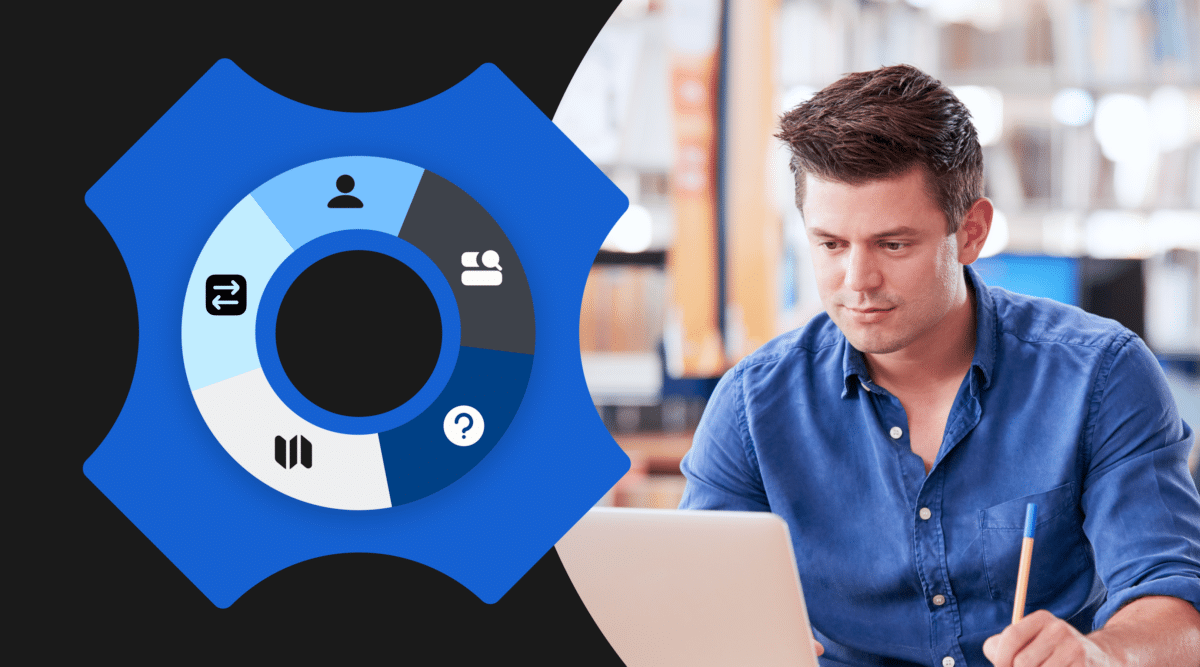

Belinda Hill, Superintendent/Principal at Giant City Community Consolidated School District #130 in Illinois, offers five strategies to help everyone make the most of online instruction.
Education is facing some unprecedented changes. Up until March 2020, many educators had never facilitated any kind of remote or e-learning classes. In contrast, learning at the university level has become increasingly accessible from afar. We can adopt some of the best practices already utilized at the collegiate level to increase student engagement and simplify routines for those of us teaching K-12 students.
I did a deep dive to compile five research-based strategies from Harvard University’s Best Practices for Online Pedagogy and Design for Learning’s Ten Best Practices for Teaching Online and offer them to you here.
Many teachers are using a mix of synchronous and asynchronous instruction. Synchronous learning is often what students crave, engaging students with personal, real-time interactions between themselves, the teacher, and their classmates. Asynchronous videos have their value too: they provide support for students and families to access at a time that suits them.
The key to making this all work is you! You’re the motivating presence, so it’s important to let families know when you will be available for questions about content. If you don’t, students will assume you are available whenever they happen to be working on the lesson.
It’s a good idea to provide multiple slots throughout the week for encouragement, questions, comments and interactions. It keeps students engaged and also helps to alleviate parent stress.
This best practice cannot be emphasized enough! Just as you would establish basic rules for your classroom, any e-learning platform needs guidelines and parameters too.
Asking students to help you develop those expectations creates rapport and responsibility, which helps reinforce expectations and reduce uncertainty.
It’s important to adapt online curriculum and courses through discussion, video and audio clips, and hands-on exercises to meet the students in real time where they are.
When teachers ask questions where students already know the answers, or are given a multiple choice assessment, we are lowering expectations. Instead, you can keep the focus on active learning by using open-ended questions to provide students the opportunity to deepen their comprehension.
While there are only so many minutes in a day, scheduling small group sessions online provides a space where you can ask more targeted questions—not just open ones—to identify gaps in comprehension and assist struggling learners.
When creating online courses, we need to design options and choices in learning experiences, assignments, and special projects for our students. Giving students a choice of ways to demonstrate their knowledge, or by providing open-ended assignments, leads to student motivation and engagement.
One of my favorite ways to implement student choice is in assessments. Imagine that you have a student project that has clear outcomes in terms of understanding. You can ask your students “How can you do that for me? What technology could you use?” A student might ask, “Well, I play with Flash, can I make a Flash movie?” See how this choice can spark learner enthusiasm and enhance the meaningfulness of the learning? It’s a win-win!
If we want children to advocate for themselves and be responsible for their education, we have to give them a say in the process. One way to do this is to seek feedback via a simple email check-in, a Google Form, or even a chat room discussion. Here are a few ideas to get you started:
Pro tip: These questions work just as well when seeking feedback from educators!
Taking control of e-learning is a marathon, not a sprint. As educators and coaches, we need to continue to support teachers we work with by providing them with articles, professional development, praise, and encouragement to keep their heads up high and continue doing amazing things in the classroom.
Belinda Hill has served as a Superintendent/Principal for the last thirteen years. Prior to her current role, she was a kindergarten teacher, and parent educator and family advocate where she supported parents in understanding the developmental stages of their children’s lives. With this in mind, it’s no surprise that she believes the most enjoyable part of her career is working with children, parents, and staff to provide exceptional educational experiences. Outside of work, Belinda enhances her down time by camping and riding horses.
 Belinda HillBelinda Hill, a Superintendent/Principal for thirteen years, previously taught kindergarten and served as a parent educator and family advocate. Passionate about supporting children and families, she enjoys collaborating with staff to deliver exceptional educational experiences, guided by an understanding of child development.
Belinda HillBelinda Hill, a Superintendent/Principal for thirteen years, previously taught kindergarten and served as a parent educator and family advocate. Passionate about supporting children and families, she enjoys collaborating with staff to deliver exceptional educational experiences, guided by an understanding of child development.
News, articles, and tips for meeting your district’s goals—delivered to your inbox.
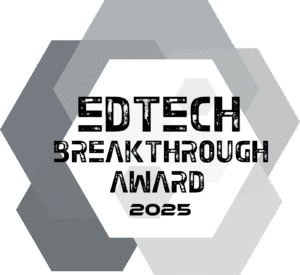




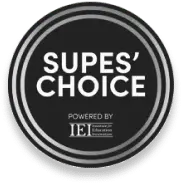









Ready to learn more about our suite of solutions?
