
Featured Resource
Why Over Half of California School Districts Trust SchoolStatus
Read More >Join Mission: Attendance to reduce chronic absenteeism in 2025-26! >> Learn How <<



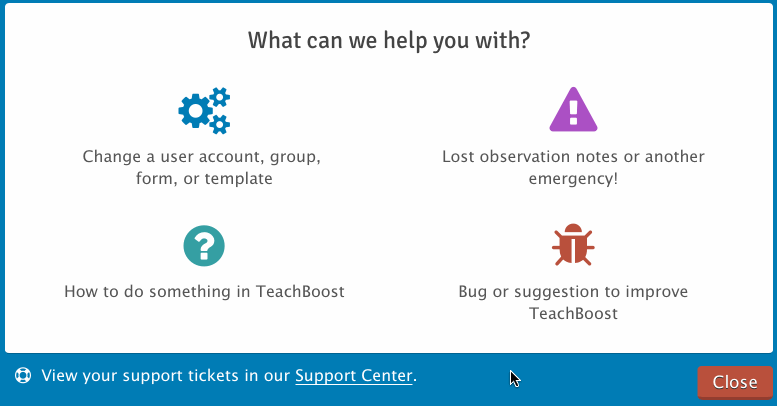
Today we unveiled several important platform updates that improve the way you seek and receive help from TeachBoost. Here’s what you’ll notice:

We’ve gone from many entry points to a single one. There’s no need to make a decision on what button to click—all of your help options are in one spot!

As much as we’d focused on building a great user experience on the TeachBoost platform, we neglected to craft a similar experience for getting help. With greater customization available to TeachBoost’s schools and districts, these updates ensure that complexity does not get in the way of an accurate answer to a question or a speedy resolution to a problem.
Today’s improvements are the first step in ensuring TeachBoost support remains an amazing experience. And like any updates to TeachBoost, it’s a result of your direct feedback. We encourage you to keep it coming!
 SchoolStatusSchoolStatus gives educators the clarity and tools they need to get students to class and keep them moving ahead. Through our integrated suite of data-driven products, we help districts spot attendance patterns early, reach families in ways that work for them, and support teacher growth with meaningful feedback. Our solutions include automated attendance interventions, multi-channel family communications in 130+ languages, educator development and coaching, streamlined digital workflows, and engaging school websites. Serving over 22 million students across thousands of districts in all 50 states, SchoolStatus helps teachers and staff see what matters, act with speed, and stay focused on students.
SchoolStatusSchoolStatus gives educators the clarity and tools they need to get students to class and keep them moving ahead. Through our integrated suite of data-driven products, we help districts spot attendance patterns early, reach families in ways that work for them, and support teacher growth with meaningful feedback. Our solutions include automated attendance interventions, multi-channel family communications in 130+ languages, educator development and coaching, streamlined digital workflows, and engaging school websites. Serving over 22 million students across thousands of districts in all 50 states, SchoolStatus helps teachers and staff see what matters, act with speed, and stay focused on students.
News, articles, and tips for meeting your district’s goals—delivered to your inbox.






