
Featured Resource
Why Over Half of California School Districts Trust SchoolStatus
Read More >Join Mission: Attendance to reduce chronic absenteeism in 2025-26! >> Learn How <<




TeachBoost Cycles helps administrators customize the teacher observation process by identifying the different steps in an observation sequence and linking together the appropriate templates. For example, a formal observation cycle might consist of a pre-observation, the observation itself, and then a debrief or post-observation conference. Won’t it be great to have all those forms in one place, as well as track your progress on each event?!
TeachBoost Cycles allows you to:
To create a new cycle, please email your engagement specialist with a list of each step and the appropriate templates. Once received, we’ll do the heavy lifting and have the cycle up on your account within two business days. We recommend emailing us something like this:
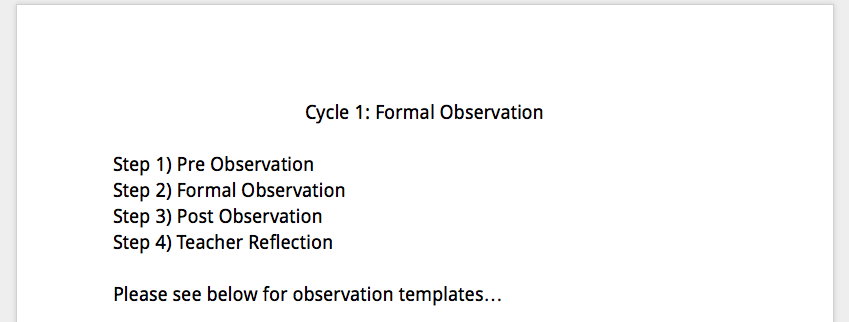
Scheduling a cycle is similar to scheduling an observation; just head up to the actions toolbar on your dashboard and click “Schedule an Observation.” If you’d like to start a cycle, go to “New Observation” instead of “Schedule.”
You’ll notice that some templates have a blue indicator, while others are yellow. The yellow mark denotes a cycle, while the blue signifies a standalone template.
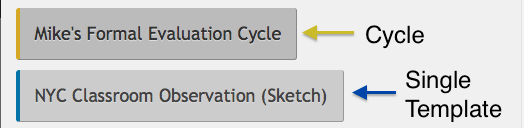
Once you select the appropriate cycle, enter in the teacher’s name and click “Schedule New Cycle.”
From here, administrators can schedule and start any form, as well as monitor progress through the cycle. If you’d like to start a form, schedule a form, or view the summary of a particular cycle step, go to the actions column on the right-hand side.
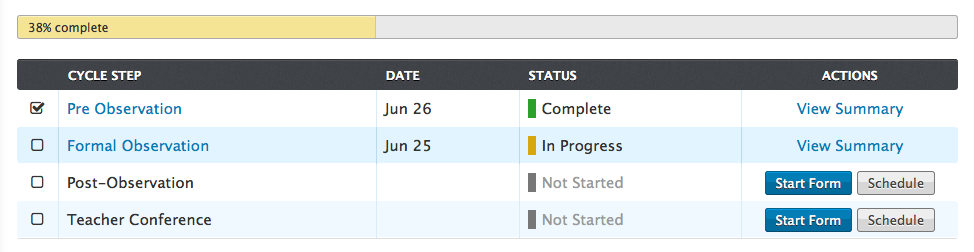
Pro tip: Once an observation in the cycle has been started, the title will turn into a “live” link and the text will change to blue; click the title to be brought directly to the observation.
 SchoolStatusSchoolStatus gives educators the clarity and tools they need to get students to class and keep them moving ahead. Through our integrated suite of data-driven products, we help districts spot attendance patterns early, reach families in ways that work for them, and support teacher growth with meaningful feedback. Our solutions include automated attendance interventions, multi-channel family communications in 130+ languages, educator development and coaching, streamlined digital workflows, and engaging school websites. Serving over 22 million students across thousands of districts in all 50 states, SchoolStatus helps teachers and staff see what matters, act with speed, and stay focused on students.
SchoolStatusSchoolStatus gives educators the clarity and tools they need to get students to class and keep them moving ahead. Through our integrated suite of data-driven products, we help districts spot attendance patterns early, reach families in ways that work for them, and support teacher growth with meaningful feedback. Our solutions include automated attendance interventions, multi-channel family communications in 130+ languages, educator development and coaching, streamlined digital workflows, and engaging school websites. Serving over 22 million students across thousands of districts in all 50 states, SchoolStatus helps teachers and staff see what matters, act with speed, and stay focused on students.
News, articles, and tips for meeting your district’s goals—delivered to your inbox.






