
Featured Resource
Why Over Half of California School Districts Trust SchoolStatus
Read More >Join Mission: Attendance to reduce chronic absenteeism in 2025-26! >> Learn How <<



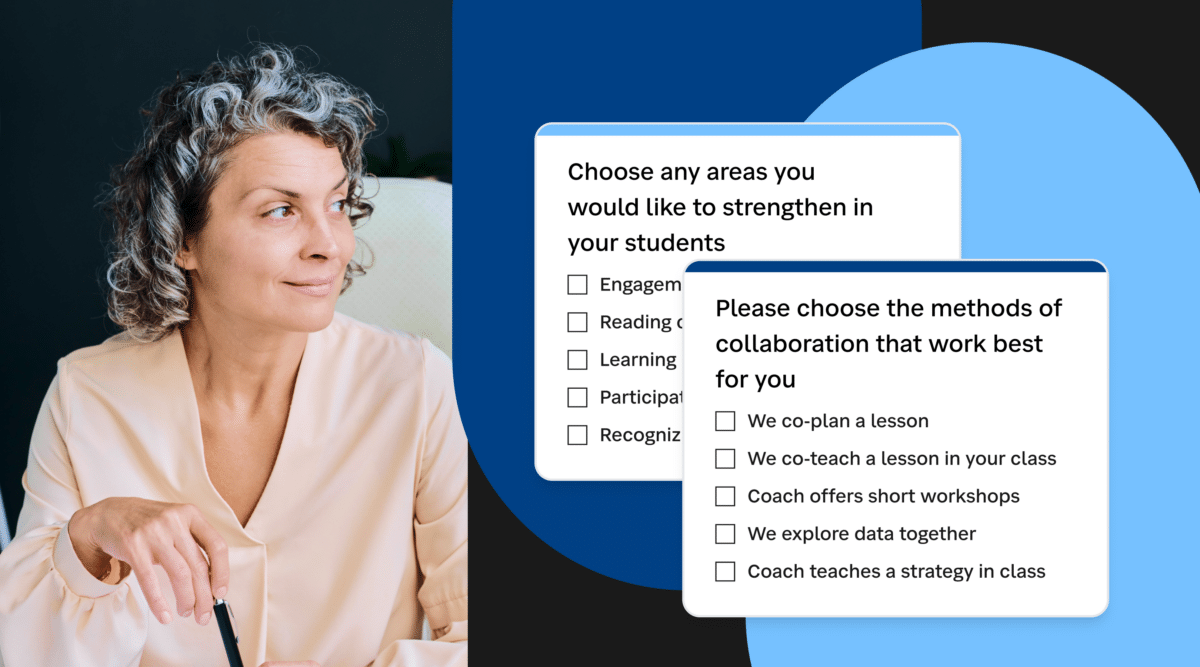

As an instructional coach, you play an invaluable role in fostering teacher growth and, in turn, enhancing student success. Yet, communicating your contributions and value to teachers and administrators can sometimes be challenging. Here’s how you can clarify your role, build strong partnerships, and make your coaching process more accessible with strategies like brochures, coaching menus, and choice boards.
One of the first steps in successful instructional coaching is defining and communicating your role clearly. Casey Watts emphasizes the importance of transparency:
“We can’t assume that teachers, or even administrators, understand what we provide as instructional coaches. Building clarity around our role allows others to use us well, promoting a collaborative culture essential for unlocking potential.”
To do this, consider creating a brochure that outlines:
A coaching cycle is a structured approach to professional development that empowers teachers to set and achieve learning goals. Coaching menus are a popular tool to facilitate this process. Kenny McKee suggests that instructional coaches use these menus to let teachers assess their own needs and preferred professional learning formats:
“With a coaching menu, teachers can self-assess their needs and learning preferences, which gives coaches a clearer picture before their first meeting.”
By using a coaching menu, you can:
A well-organized coaching menu can be a simple yet effective tool. Kayleigh Wright breaks down the process:
This approach gives teachers the flexibility to choose the level of support they need, making coaching more personalized and approachable.
Coaching Choice Boards offer teachers the autonomy to choose how they want to engage with you as their coach. Pam Hubler created her choice board to help teachers understand how to work with a coach and to make the coaching process more interactive:
“Creating a choice board helped guide teachers’ requests in the right direction, clarifying the services I provide and how they can use them.”
Using a Google Form or similar digital tool to gather these requests not only simplifies your workflow but also allows you to collect data throughout the school year. This data can reveal which coaching services are most in demand, enabling you to optimize your coaching efforts over time.
If you work across multiple buildings, like Kenny McKee, a digital coaching menu can help you organize and extend your reach. Here’s what a digital coaching menu can include:
Digital menus can help teachers visualize the range of support available and encourage them to think creatively about how coaching can benefit their unique classroom needs.
For a structured coaching approach, consider the “three courses” model suggested by Isabelle Williams:
This framework offers versatility while ensuring that teachers feel supported at every stage.
As an instructional coach, clarifying your role and offering personalized, flexible options for support fosters a culture of collaboration and professional growth. By using tools like brochures, coaching menus, choice boards, and digital resources, you can communicate your value clearly and empower teachers to take full advantage of your expertise.Ready to take your coaching to the next level? Start building your brochure or coaching menu today and watch the transformation unfold in your school community!
 TeachBoost Team
TeachBoost Team
News, articles, and tips for meeting your district’s goals—delivered to your inbox.
Ready to learn more about our suite of solutions?
