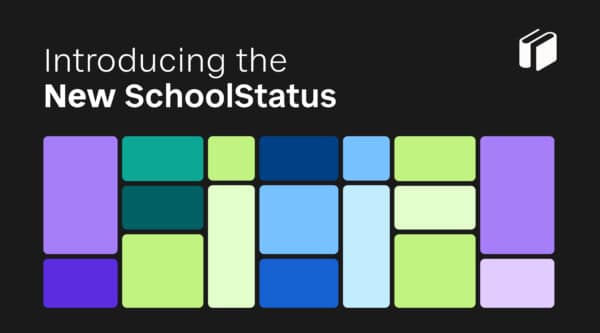
Featured Resource
Why Over Half of California School Districts Trust SchoolStatus
Read More >Join Mission: Attendance to reduce chronic absenteeism in 2025-26! >> Learn How <<



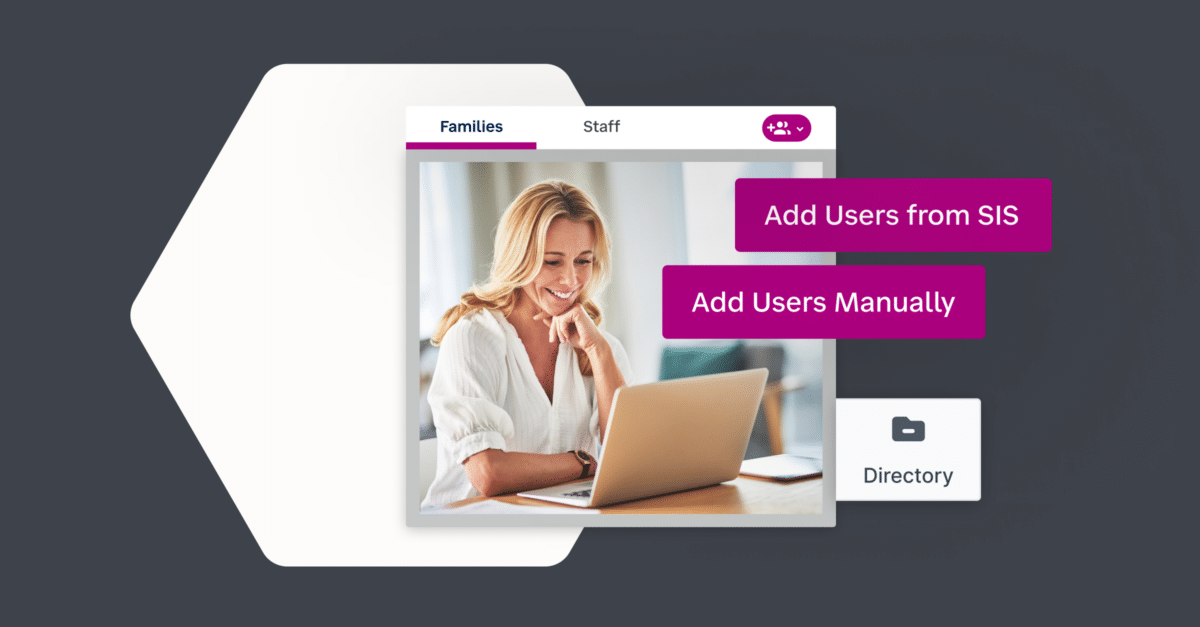

Educators, it’s almost time to put your sunglasses on and your feet up.
At SchoolStatus, we’re determined to help educators take the break they need this summer while still ensuring a smooth back-to-school. One way we’re accomplishing this? By working with districts across the country to automate pre-admissions and registration processes.
Whether you’re looking to get set up immediately to facilitate this year’s intake or build your digital pre-admissions foundations now so that you’re ready to go for 2025, we can help.
You may have already heard the news: with SchoolStatus Forms & Flows (formerly Operoo), you can automate your school’s most important pre-admission processes—from data wrangling and communicating with prospective families, to digitally distributing and collecting forms, automatically inducting new students once admitted, and instantly syncing data back into SIS.
What does that look like? Here are the simple steps many of the districts and schools we work with have already taken to seamlessly digitize and automate student pre-admissions and induction, which you too can follow:
This is a little obvious, but this first step really is the biggest. After you take the plunge and make the decision to use the SchoolStatus platform for your school communications and digital workflows, we’re here to help you every step of the way. So if you haven’t already talked to our education experts, fill out a simple form and we can start the process today.
If you haven’t already, load your CTF or ATF files from your LGA and feeder schools into your Pre-Admissions group in your SIS.
Our Customer Success Team will help set up and test SchoolStatus’ custom two-way SIS integration to ensure a smooth ride. All your pre-admissions students will sync to Forms & Flows.
The reason we’re able to seamlessly sync pre-admissions data back into your SIS is because of our purpose-built field mapping template. This template includes almost all the questions you’d ever want to ask a family about their child. We’ll help you customize this template to your particular needs.
The questions in the template correspond to data fields in your SIS, which are gathered or verified during the pre-admissions process (such as priority contact, ethnicity, and religion). The template and questions contain special mapping, allowing data to sync to the correct fields in SIMS once a pre-admitted student is deemed enrolled.
And, with a host of best practice forms pre-built into the system, you’ll be able to get going fast. Better still, our team will help make any modifications necessary.
Almost all of our districts are now combining SchoolStatus’ pre-admissions capabilities and unique two-way SIS sync to seamlessly automate and manage pre-admitted and newly inducted student data.
All they have to do now is relax and let SchoolStatus’ Forms & Flows do the chasing for them! Not only can families access our platform and digitally complete pre-admission forms on any device and in any language, they’re also sent automated reminders for missing information.
Just sit back and watch the responses roll in.
 SchoolStatusSchoolStatus gives educators the clarity and tools they need to get students to class and keep them moving ahead. Through our integrated suite of data-driven products, we help districts spot attendance patterns early, reach families in ways that work for them, and support teacher growth with meaningful feedback. Our solutions include automated attendance interventions, multi-channel family communications in 130+ languages, educator development and coaching, streamlined digital workflows, and engaging school websites. Serving over 22 million students across thousands of districts in all 50 states, SchoolStatus helps teachers and staff see what matters, act with speed, and stay focused on students.
SchoolStatusSchoolStatus gives educators the clarity and tools they need to get students to class and keep them moving ahead. Through our integrated suite of data-driven products, we help districts spot attendance patterns early, reach families in ways that work for them, and support teacher growth with meaningful feedback. Our solutions include automated attendance interventions, multi-channel family communications in 130+ languages, educator development and coaching, streamlined digital workflows, and engaging school websites. Serving over 22 million students across thousands of districts in all 50 states, SchoolStatus helps teachers and staff see what matters, act with speed, and stay focused on students.
News, articles, and tips for meeting your district’s goals—delivered to your inbox.
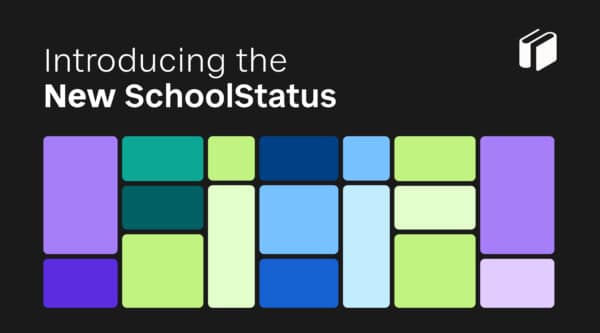


Ready to learn more about our suite of solutions?
