Featured Resource
Why Over Half of California School Districts Trust SchoolStatus
Read More >Join Mission: Attendance to reduce chronic absenteeism in 2025-26! >> Learn How <<





Angela Mckee, instructional coach from North Carolina, shares how to use PD boxes to provide personalized professional development alongside coaching cycle support, and the steps for getting started with your own.
As an instructional coach, two of my primary responsibilities are coaching teachers and delivering effective professional development (PD). In the past, I’ve struggled to find a way to have PD and coaching work together instead of independently.
When my school allowed teachers to choose which PD sessions to attend, we saw greater engagement than when the sessions were mandatory. We still ran into the issue of accountability though as many of the targeted skills weren’t showing up in our walkthrough data. When working with teachers in coaching cycles, I struggled to find a way to make them teacher-led. I needed the prospect to be enticing, worth their time, and (crucially) integrated with their professional development. I needed a solution to both problems, and the answer was PD boxes!
A fellow teacher of mine subscribes to Stitch Fix, a monthly clothing subscription. She submits her sizes and style preferences, and a personal stylist ships her a customized box of items each month to try. If she likes them, she keeps them and puts them to use. If she doesn’t like them, she ships them back.
I thought this was a fantastic idea and it sparked the concept of customized PD boxes for my teachers! Think of them as monthly subscription boxes, but for customized PD resources.
I began by choosing a number of topics related to our school goal of improving instruction. I then assembled materials to create a physical PD box for each of those topics. The initial set-up takes some time, but once it’s done you have a library of brilliant resources to share with teachers.
The first one I created was on Total Participation Techniques to Engage Students—click the link to see what was in it!
The main item in each box is a Quick Reference Guide that my school purchased from the Association for Supervision and Curriculum Development (ASCD). Each guide contains research-based information compiled in an easy-to-read format. I also included a note-catcher for the Quick Reference Guide to focus teachers in their reading. Boxes are supplemented with other tools, websites, articles, books, and materials teachers can reference for deeper learning.
Digital learning competencies have been an important part of teacher growth, which is why each of the PD boxes also includes a technology integration piece. Technology is best integrated into instruction when the instructional component drives the choice of which tool or resource to use. With the demand for online learning, it’s even more important that teachers are able to find the best tool to meet the instructional needs of their students.
To structure the process and support teachers in working through the material, I use the same coaching cycle structure that I use with my beginning teachers. Here’s an example from my Total Participation Techniques box so you can see how it works in practice.
A teacher begins the professional development process by choosing a topic that’s of interest to them. Alternatively, a member of our administration might have recommended a topic for them. I send them a physical PD box to get started, and in our initial coaching session, the teacher develops a goal for the learning cycle.
Once the teacher receives their box, the teacher pre-assesses their level of the specific instructional skill that’s being targeted. They then develop a lesson plan to incorporate the targeted instructional practice. I’ll check back in with them to discuss the lesson planning process and provide support where I can.
Once the lesson plan has been prepped, and I have provided some support, it’s time for the lesson––or series of lessons––to be implemented. As a coach, I may choose to observe or co-teach with the teacher, or just hang back and observe. Regardless of which option you and the teacher agree on, it’s important to collect data to determine the effectiveness.
To wrap up the coaching cycle and assess the effect of the PD box, we meet together to reflect. Using the data we gathered, we determine if the goal has been met. If the goal has been met, then it was a success! If not, we can adjust the instruction and give it another go.
At my school, our goal is to continue to improve instruction to generate student engagement. As we implement the PD box professional development combined with an effective coaching process, we hope to see the improvement reflected in our walkthrough data.
By using PD boxes, coaches can offer teachers self-guided professional development on specific topics, encouraging them to put the learning into practice. Additionally, please join the Facebook group PD in a Box for Secondary Coaches! We welcome anyone who is interested in collaborating to develop professional development.
Angela McKee is an instructional coach at a high school in Shelby, North Carolina. She has 24 years of experience in education, with positions including Instructional Technology Facilitator and Curriculum Coordinator. Angela believes each position has helped prepare her for the role of coach. However, as a lifelong learner, she always feels that there is more to learn!
Angela enjoys reading blogs, expanding her professional learning network by joining collaborative groups on social media, and by participating on MOOC-Ed courses from places like the Friday Institute and NCCAT. She also participates in professional development which allows her to credential and improve her instructional technology skills.
 Angela MckeeAngela McKee, an instructional coach at a Shelby, North Carolina high school, has over 24 years of diverse educational experience. From Instructional Technology Facilitator to Curriculum Coordinator, each role has uniquely equipped her for coaching. Angela's wealth of expertise ensures she's adept at guiding both educators and students towards excellence.
Angela MckeeAngela McKee, an instructional coach at a Shelby, North Carolina high school, has over 24 years of diverse educational experience. From Instructional Technology Facilitator to Curriculum Coordinator, each role has uniquely equipped her for coaching. Angela's wealth of expertise ensures she's adept at guiding both educators and students towards excellence.
News, articles, and tips for meeting your district’s goals—delivered to your inbox.
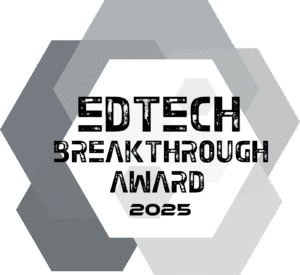




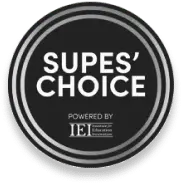









Ready to learn more about our suite of solutions?
